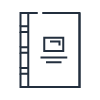Maximize performance and availability with a Multi-AZ deployment
Data warehouse workloads are increasingly business critical analytics applications that require the highest levels of availability and resiliency. Amazon Redshift is a cloud-based data warehouse that supports recovery capabilities for addressing unforeseen outages and minimizing downtime. Data stored in Redshift Managed Storage (RMS) is backed by Amazon S3, which is highly available. Amazon Redshift also supports automatic backups, automatic remediation of failures, and the ability to relocate a cluster to another Availability Zone (AZ) without changes to applications. To further support customers with greater resiliency and availability, Amazon Redshift supports Multi-AZ deployment to operate in multiple AZs simultaneously, enabling fast recovery with no data loss.
Multi-AZ Benefits
Reduces recovery time
Amazon Redshift Multi-AZ deployment allows critical workloads to recover during unforeseen outages, without user intervention as the data warehouse operates in two AZs simultaneously.
Maintain business continuity during unforeseen outages
A Multi-AZ deployment splits compute resources across two AZs automatically and is accessible through a single endpoint. You are not required to make any application changes to maintain business continuity during unforeseen outages.
Maximize your data warehouse performance
Multi-AZ deployment is managed as a single data warehouse to maximize performance by distributing workload processing across multiple AZs.
Reliability features
Amazon Multi-AZ Deployments
Amazon Redshift is launching data warehouse availability improvements by introducing a Multi-AZ deployment that supports running a Redshift data warehouse in multiple AWS Availability Zones (AZ) simultaneously to continue operating in unforeseen failure scenarios.
Cluster Relocation
The cluster relocation feature moves a cluster to another AZ in one step without requiring application changes. You can invoke the relocation function in cases where resource constraints in a given AZ are disrupting cluster operations such as the ability to resume or resize a cluster. This feature is available for use on clusters leveraging the RA3 instance family and is offered at no additional cost.
Snapshots and Recovery Points
Amazon Redshift offers automated snapshots and recovery points to customers at no charge. These snapshots and recovery points can be used to recover an entire cluster or table from a previous point in time to recover from failures.
Cross-Region Copy Snapshots
You can configure Amazon Redshift to automatically copy snapshots (automated or manual) for a cluster to another AWS Region. When a snapshot is created in the cluster's primary AWS Region, it's copied to a secondary AWS Region. If you store a copy of your snapshots in another AWS Region, you can restore your cluster from recent data if anything affects the primary AWS Region.
Customers

“Janssen Pharmaceutical uses Amazon Redshift to enable critical insights that drive important business decisions for our data scientists, data stewards, business users, and external stakeholders. With Amazon Redshift Multi-AZ, we can be confident that our data warehouse will always be available without any disruptions that might delay impact our ability to make critical business decisions.”
Shyam Mohapatra, Director of Information Technology - Janssen Pharmaceutical Companies of Johnson & Johnson